So Today we will be creating an awesome Guess The Number Python Game. This is a python project for beginners and will use the basics of python.
Game Rules :
- Computer will generate a random Number.
- Player will have to guess the number in given attempts.
- For every attempt, computer will give hint either to choose higher or lower number
- If player guesses the number in given attempts , he will win and be given score accordingly.
Let’s Start
you are reading python game : guess the number game in python
Generating a Random Number
To generate a Random Number between 1 to 100 , We will be using a module named ‘random’ .
import random as r
random_number = r.randrange(1,100)
print(random_number)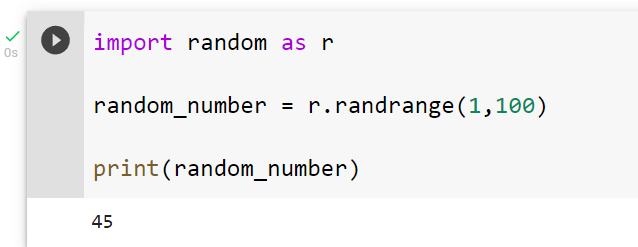
Guessing the Number
Now we will ask user to guess the number , simply by user input.
guess_number = input('Guess the Number : ')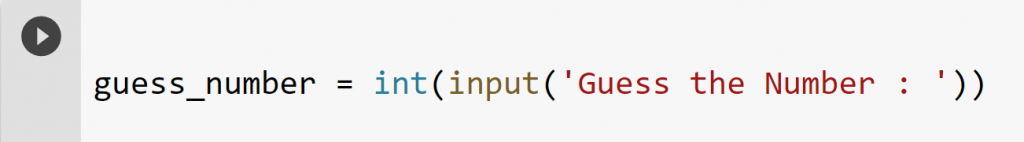
Checking the Number
Now we will compare Guess_number with Random_number by using if-elif statement.
if(random_number == guess_number):
print('You Won')
elif(random_number > guess_number):
print('Hint : Choose a Higher Number')
else:
print('Hint : Choose a Lower Number')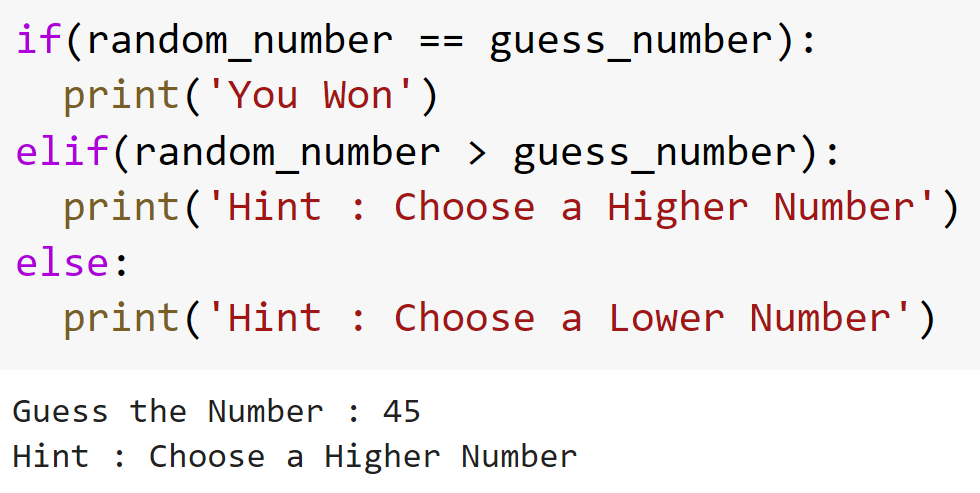
Adding Loop so that Game Doesn’t end in First Guess
while(True):
guess_number = int(input('Guess the Number : '))
if(random_number == guess_number):
print('You Won')
elif(random_number > guess_number):
print('Hint : Choose a Higher Number')
else:
print('Hint : Choose a Lower Number')
Game Doesn’t end if i win ?
Now game is working fine , though even after I have guessed the number , it keeps asking for more . It’s because I have used infinite loop . All I need to do is when I have guessed the number , I will use break to get out of the loop.
you are reading python game : guess the number game in python
while(True):
guess_number = int(input('Guess the Number : '))
if(random_number == guess_number):
print('You Won')
break
elif(random_number > guess_number):
print('Hint : Choose a Higher Number')
else:
print('Hint : Choose a Lower Number')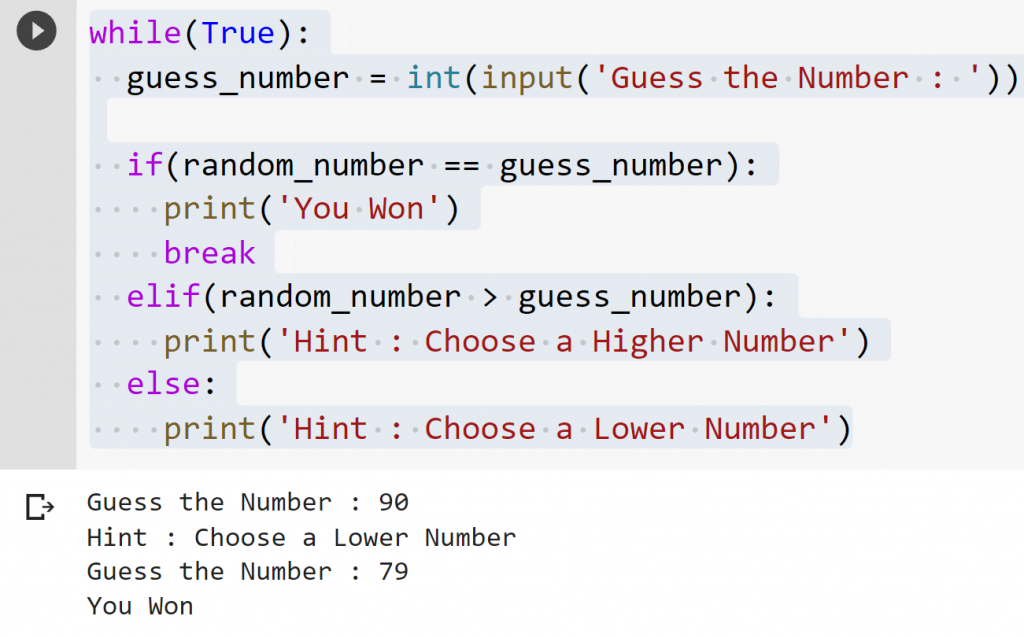
Adding Maximum Attempts in Game
Let’s add that user must guess in 10 attempts and if he is not able to guess in 10 attempts , he will lose as he ran out of his chances. For this we will use else of while loop.
you are reading python game : guess the number game in python
chances = 1
while(chances<=10):
print(f'YOU HAVE {10-chances} LEFT')
guess_number = int(input('Guess the Number : '))
if(random_number == guess_number):
print('You Won')
break
elif(random_number > guess_number):
print('Hint : Choose a Higher Number')
else:
print('Hint : Choose a Lower Number')
chances = chances + 1
else:
print('Oops!! You lost , ran out of your chances.')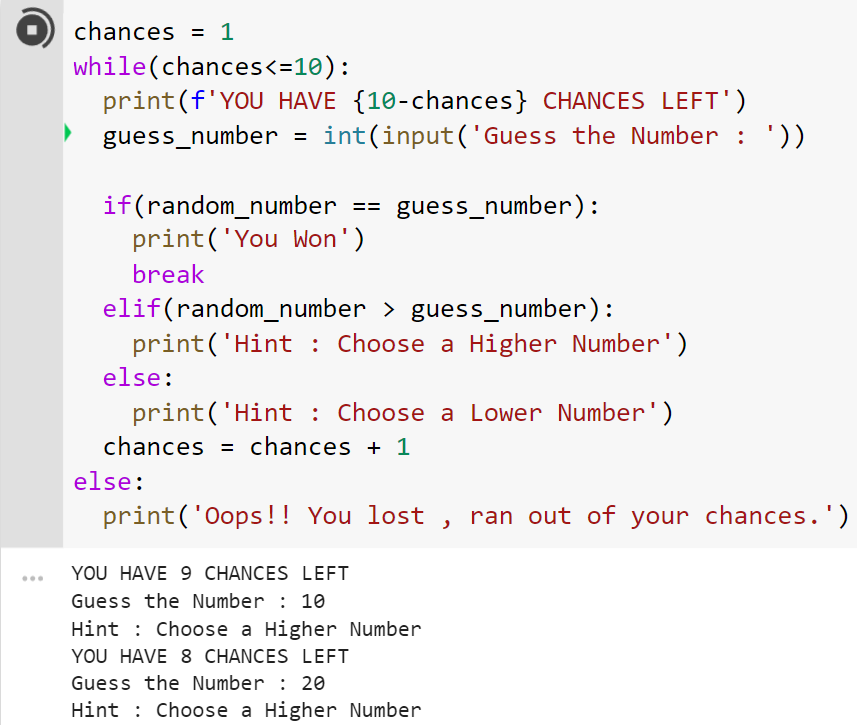
Adding Score
Now adding score is not a big deal, all you need to do is to create a formulae that scores big when user has guessed in less number of attempts.
you are reading python game : guess the number game in python
score = 110
chances = 1
while(chances<=10):
print(f'YOU HAVE {10-chances} CHANCES LEFT')
guess_number = int(input('Guess the Number : '))
if(random_number == guess_number):
print(f'You Won. Score : {score-10*chances} ')
break
elif(random_number > guess_number):
print('Hint : Choose a Higher Number')
else:
print('Hint : Choose a Lower Number')
chances = chances + 1
else:
print('Oops!! You lost , ran out of your chances.')
Whole Code
import random as r
random_number = r.randrange(1,100) #Generating Random Number
print(random_number)
score = 110
chances = 1
while(chances<=10):
print(f'YOU HAVE {10-chances} CHANCES LEFT')
guess_number = int(input('Guess the Number : '))
if(random_number == guess_number):
print(f'You Won. Score : {score-10*chances} ')
break
elif(random_number > guess_number):
print('Hint : Choose a Higher Number')
else:
print('Hint : Choose a Lower Number')
chances = chances + 1
else:
print('Oops!! You lost , ran out of your chances.')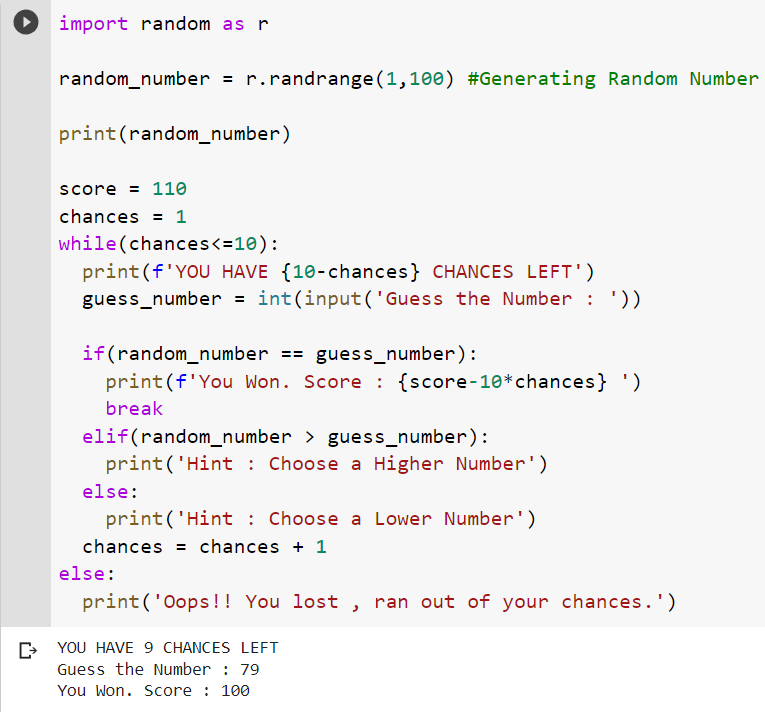
Conclusion
This Python Project used the basics of python like conditional statements and loops. You can make many changes in this game and make it more interesting. For anyone who is learning python , this little project will help him a lot to understand the basics of the python. To learn more about python , you can surf through our ConsoleFlare . To learn Python and become master in it, You can opt to our Course / Live Sessions . Check out our Courses here.
Show your love on Instagram : ConsoleFlare

you were reading python game : guess the number game in python
4 thoughts on “Python Game : How To Create A Numb3r Guessing Game In Python”
Comments are closed.


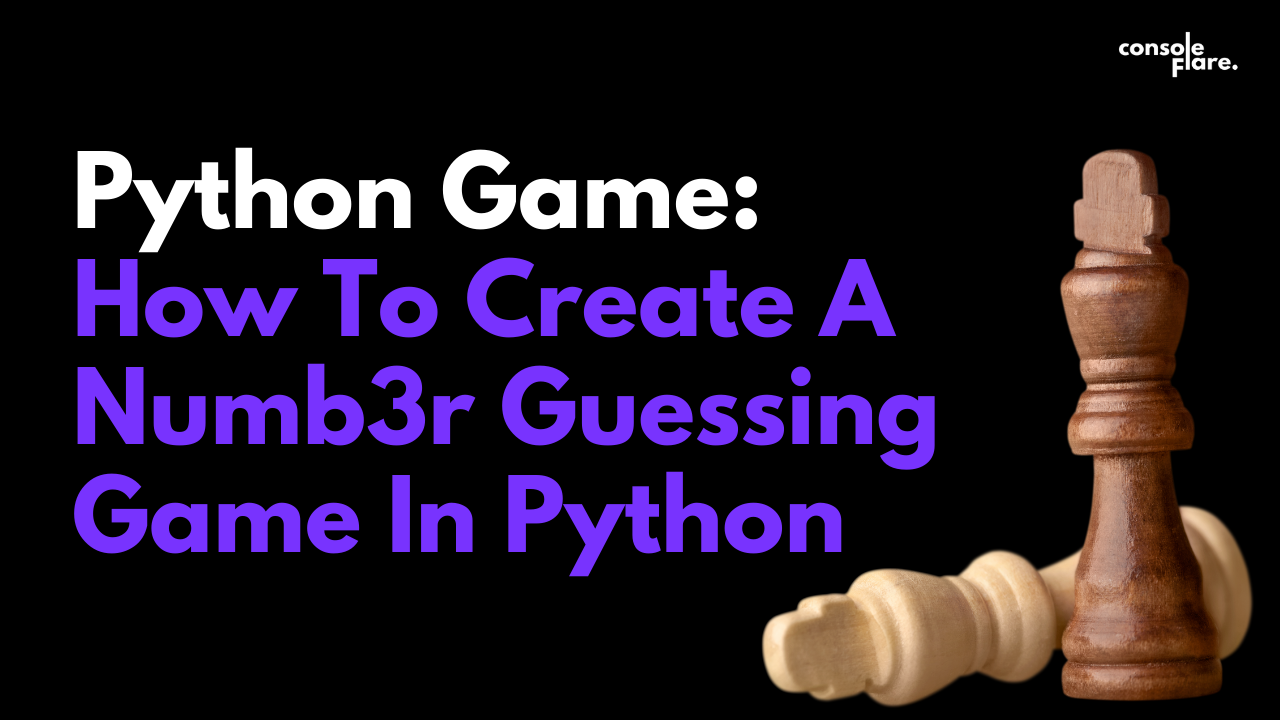

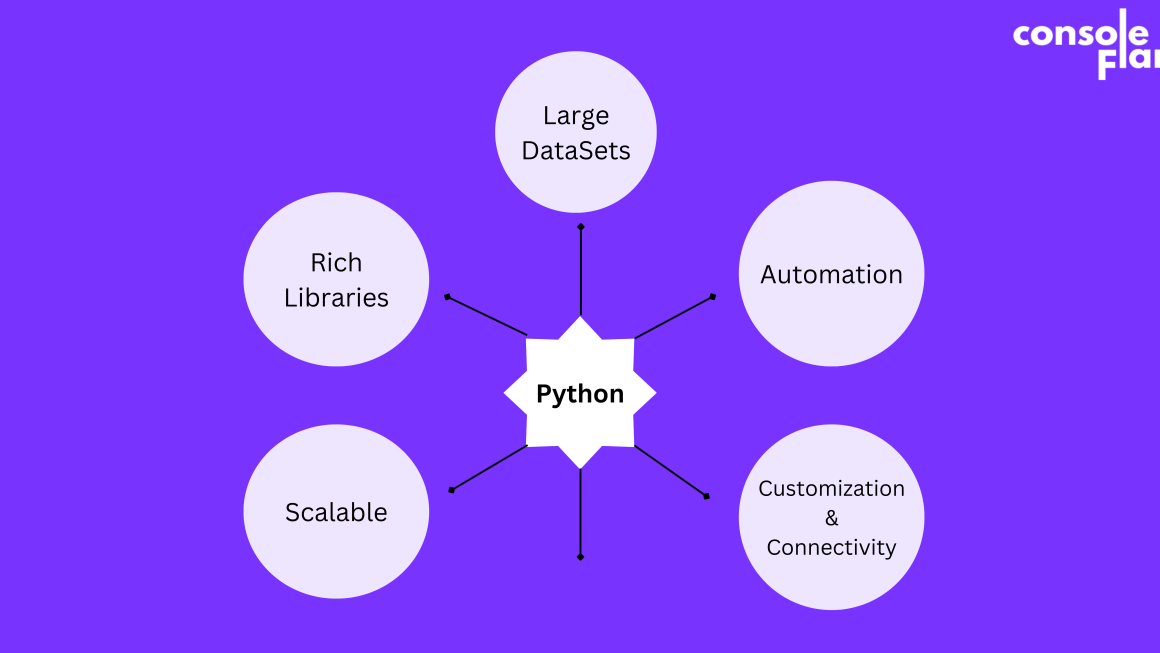

great submit, very informative. I ponder why the opposite specialists of this sector don’t notice this. You must continue your writing. I am confident, you’ve a huge readers’ base already!
I’m impressed, I need to say. Really not often do I encounter a blog that’s both educative and entertaining, and let me inform you, you’ve hit the nail on the head. Your concept is excellent; the difficulty is something that not enough people are talking intelligently about. I am very happy that I stumbled throughout this in my seek for one thing relating to this.
This is really interesting, You are a very skilled blogger. I’ve joined your feed and look forward to seeking more of your wonderful post. Also, I have shared your site in my social networks!
Thanks for writing this great content without doubts is very informative