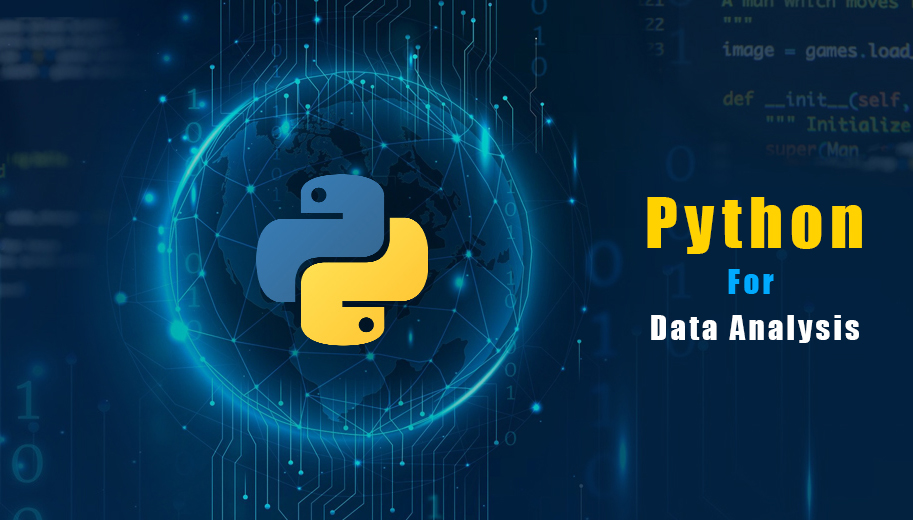In today’s digital world, we are surrounded by data—be it from apps, websites, social media, online shopping or even our fitness trackers. But raw data is just a bunch of numbers or text until we give it meaning. That’s where data analysis comes in.
Data analysis is like solving a puzzle. It helps you turn complex data into clear, useful information so you can make better decisions whether you’re running a business, improving a website or trying to predict future trends.

Let’s break down this powerful concept in simple terms.
What is Data Analysis?
Data analysis is the process of collecting, cleaning, organizing and examining data to find useful patterns, trends and insights. It helps you understand what the data is telling you so you can make smart, evidence-based decisions.
In simple terms, Data analysis is like reading between the lines of your numbers.
Example:
Let’s say you own a coffee shop. Every day you collect data—how many people visit, what they order, what time they come in and what items sell the most. But unless you sit down and analyze this information, you won’t realize that:
- Most customers prefer cold coffee between 3 PM – 5 PM
- Sales dip on Mondays
- Muffins pair best with cappuccinos
Once you understand this, you can create targeted offers, manage inventory better and improve customer satisfaction.
That’s the power of data analysis—it turns random numbers into smart decisions.
Why is Data Analysis Important?
Data analysis plays a key role in decision-making, whether in business, healthcare, education, or any other industry. Here’s why it’s so important:
- Better Decision Making: Instead of guessing, you rely on facts and figures. For example, a clothing brand can use data to find out which color or size is most popular.
- Understand Customer Behavior: Businesses can understand what customers like, when they buy, and why they stop buying.
- Spot Trends and Patterns: Data can reveal what’s working and what’s not, so you can double down on success and fix problems early.
- Save Time and Money: By analyzing what’s effective, companies avoid wasting resources on unproductive efforts.
What are the different types of Data Analysis?
Understanding different types of data analysis helps you choose the right approach based on your goals. Here are the four major types:
1. Descriptive Analysis – What happened?
This involves summarizing past data to understand trends or behaviors.
Example: A retail store reviews last quarter’s sales to see which product sold the most.
2. Diagnostic Analysis – Why did it happen?
Helps find the reason behind a trend or problem.
Example: If revenue dropped in February, diagnostic analysis may show it was due to fewer online ads that month.
3. Predictive Analysis – What will happen next?
Uses historical data to forecast future events.
Example: An e-commerce platform uses past shopping data to predict a rise in electronic gadget sales during festive seasons.
4. Prescriptive Analysis – What should we do?
Provides actionable suggestions based on data.
Example: If a ride-sharing app predicts higher demand in the morning, it prescribes increasing the number of available drivers at that time.
Tools and Techniques Used in Data Analysis
Data analysts don’t work with pen and paper. They use powerful tools and techniques to process data faster and more accurately.
Popular Tools:
- Microsoft Excel
A classic tool for sorting, filtering, creating pivot tables and basic charting. Perfect for small datasets and quick insights. - Google Sheets
Cloud-based and collaborative. Useful for team projects or remote data work. - SQL (Structured Query Language)
Used to query databases and extract meaningful information from large volumes of data. - Python
A powerful programming language with libraries like Pandas, NumPy and Matplotlib for advanced data analysis and automation. - Power BI / Tableau
Popular Business Intelligence tools for creating interactive dashboards and visual reports.
Common Techniques:
- Data Cleaning
Removing errors, duplicates, or missing values to prepare data for analysis. - Data Transformation
Changing formats or combining multiple data sources into one clean dataset. - Statistical Analysis
Using statistical methods like mean, median, standard deviation to understand data behavior. - Correlation & Regression
Finding relationships between variables. - Data Visualization
Presenting data through graphs, charts and dashboards to make it easy to understand.
How to Derive Insights from Your Data (Step-by-Step Guide)?
Deriving insights means finding meaningful information in your data that can guide your next steps. Here’s a step-by-step process anyone can follow:
Step 1: Define the Objective
Start with a clear question.
Example: “Why are website visitors not converting into customers?”
Step 2: Collect the Right Data
Gather relevant data from tools like Google Analytics, CRM or sales software.
Step 3: Clean and Prepare Data
Fix errors, fill missing values, and format your data using Excel or Python.
Step 4: Analyze the Data
Use tools like Python, or SQL to sort, filter, and calculate.
Step 5: Visualize Your Findings
Use graphs or dashboards to make data easy to understand for others.
Step 6: Interpret and Conclude
Draw conclusions based on your findings. What are they telling you?
For example:
- “Sales dropped in July because we ran no ads.”
Step 7: Take Data-Driven Action
Use insights to make better decisions or recommendations.
Use these insights to improve business decisions, marketing, product strategy and customer engagement.
Final Thought:
Data analysis is not just a technical skill—it’s a business superpower. In every industry, the ability to understand and interpret data is becoming a must-have. Whether you want to become a data analyst, grow your business, or simply make better decisions, learning data analysis can open up massive opportunities.
At ConsoleFlare, we make it easy for you to master the art of data analysis with industry-led training in Python, SQL, Excel, Power BI and more. Our hands-on, beginner-friendly approach ensures that even non-tech professionals can confidently transition into data roles.
For more such content and regular updates, follow us on Facebook, Instagram, LinkedIn