MS Excel is Outdated or is it Just a Myth?
MS Excel is a widely used tool for data organization and analysis, despite its limitations. Excel’s spreadsheet format makes it easy to organize and manipulate data, and it offers a range of built-in functions and tools for data analysis. Some of the key features of Excel for data analysis include:
You’re reading the article, 4 Reasons Why MS Excel is Outdated for Data Analysis.
- Pivot tables: Excel’s pivot table feature allows users to quickly summarize and analyze large amounts of data. Users can drag and drop fields to create different views of the data and perform calculations such as sums, averages, and counts.
- Charts and graphs: Excel offers a wide range of chart and graph options for data visualization, including bar charts, line charts, scatter plots, and more. Users can customize the appearance of charts and graphs and add data labels, error bars, and trendlines.
- Formulas and functions: Excel offers a wide range of formulas and functions for data analysis, including mathematical functions, statistical functions, and financial functions. Excel also has built-in functions for working with dates and times, text, and logical expressions.
- Macros and scripting: Excel allows users to automate repetitive tasks by recording and running macros. Macros can be written in VBA (Visual Basic for Applications) and they can be used to automate data processing, data validation, and other tasks.
- Data connection: Excel can connect to a wide range of data sources, including other Excel workbooks, text files, databases, and web services. This allows users to bring data into Excel and use it for analysis without the need for manual data entry.
You’re reading the article, 4 Reasons Why MS Excel is Outdated for Data Analysis.
Despite its limitations, Excel remains a useful tool for small data sets and simple analyses, it’s also widely used for data entry and data organization. However, as data sets and complexity grow, specialized tools like R, Python, and SQL may be more suitable for data analytics.
Alternates of MS Excel For Data Analysis
There are several alternatives to MS Excel for data analysis and visualization. Some popular options include:
You’re reading the article, 4 Reasons Why MS Excel is Outdated for Data Analysis.
- R: R is a programming language and software environment for statistical computing and graphics. It is widely used for data analysis and visualization and offers a wide range of packages for data manipulation, modeling, and visualization.
- Python: Python is a general-purpose programming language that is widely used for data analysis and visualization. It offers a wide range of libraries and frameworks for data manipulation, modeling, and visualization, such as NumPy, Pandas, and Matplotlib.
- SQL: SQL is a programming language used for managing and querying relational databases. It is widely used for data analysis and offers a range of analytical functions and tools for data manipulation, modeling, and visualization.
- Tableau: Tableau is a data visualization tool that allows users to create interactive, visual representations of data. It can connect to a wide range of data sources and offers a drag-and-drop interface for creating charts, graphs, and other types of visualizations.
- Power BI: Power BI is a data visualization tool from Microsoft that allows users to create interactive, visual representations of data. It can connect to a wide range of data sources and offers a drag-and-drop interface for creating charts, graphs, and other types of visualizations.
- Google Sheets: Google Sheets is a cloud-based spreadsheet application that is similar to MS Excel. It is widely used for data analysis and visualization.
You’re reading the article, 4 Reasons Why MS Excel is Outdated for Data Analysis.
These are some of the popular alternatives, There are many more tools depending on the use case, specific requirements, and the complexity of the data and analysis.
4 Reasons Why MS Excel is Outdated
MS Excel is a widely used tool for data organization and analysis, however, it has some limitations that make it less suitable for data analytics as data sets and the complexity of analysis grow larger. Some of the limitations include:
You’re reading the article, 4 Reasons Why MS Excel is Outdated for Data Analysis.
- Lack of scalability: Excel is not designed to handle large amounts of data, and performance can become slow as data sets grow.
- Limited data visualization options: Excel’s data visualization capabilities are limited compared to specialized tools like Tableau, Power BI, and R/Python.
- Limited data processing capabilities: Excel’s data processing capabilities are limited compared to specialized tools like R, Python, and SQL.
- Limited automation capabilities: Excel’s macro and scripting capabilities are limited compared to specialized tools like R and Python.
You’re reading the article, 4 Reasons Why MS Excel is Outdated for Data Analysis.
Overall, Excel is still a useful tool for small data sets and simple analyses, but as data sets and complexity grow, specialized tools like R, Python, and SQL may be more suitable for data analytics.
Hope you liked the article, 4 Reasons Why MS Excel is Outdated for Data Analysis. Please share your thoughts in the comments section below.



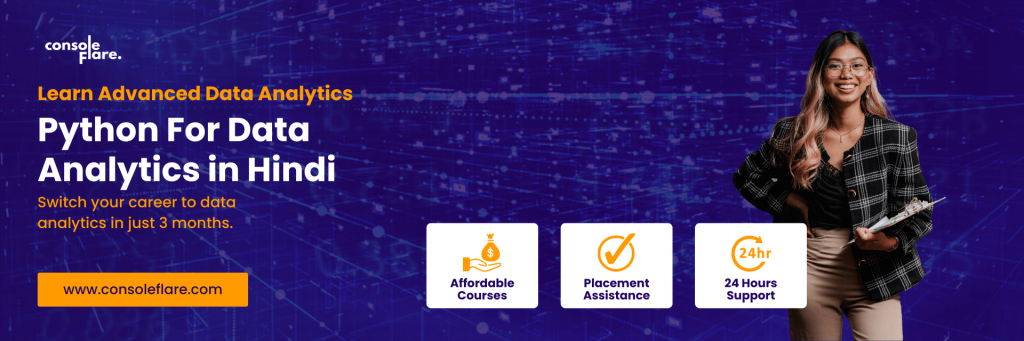



I love the efforts you have put in this, regards for all the great posts.