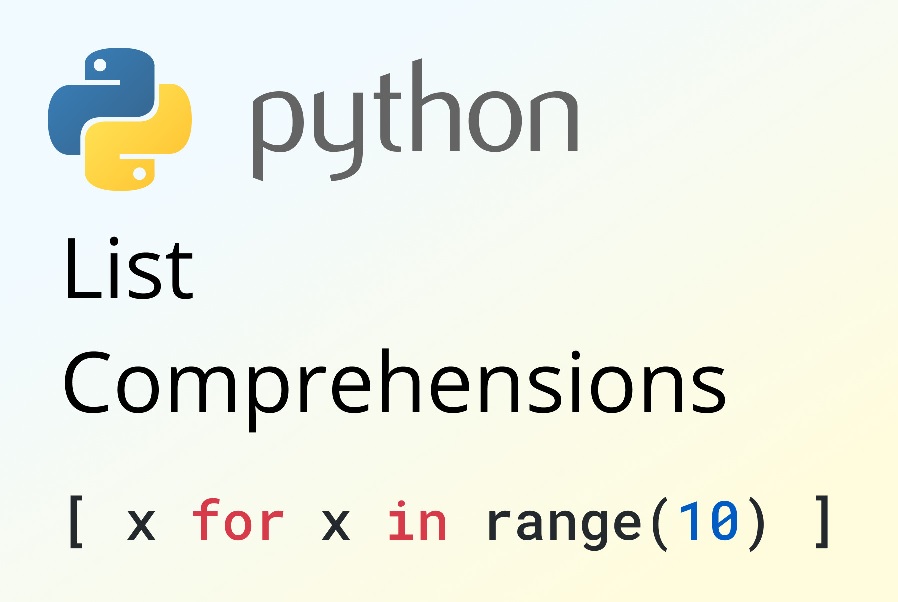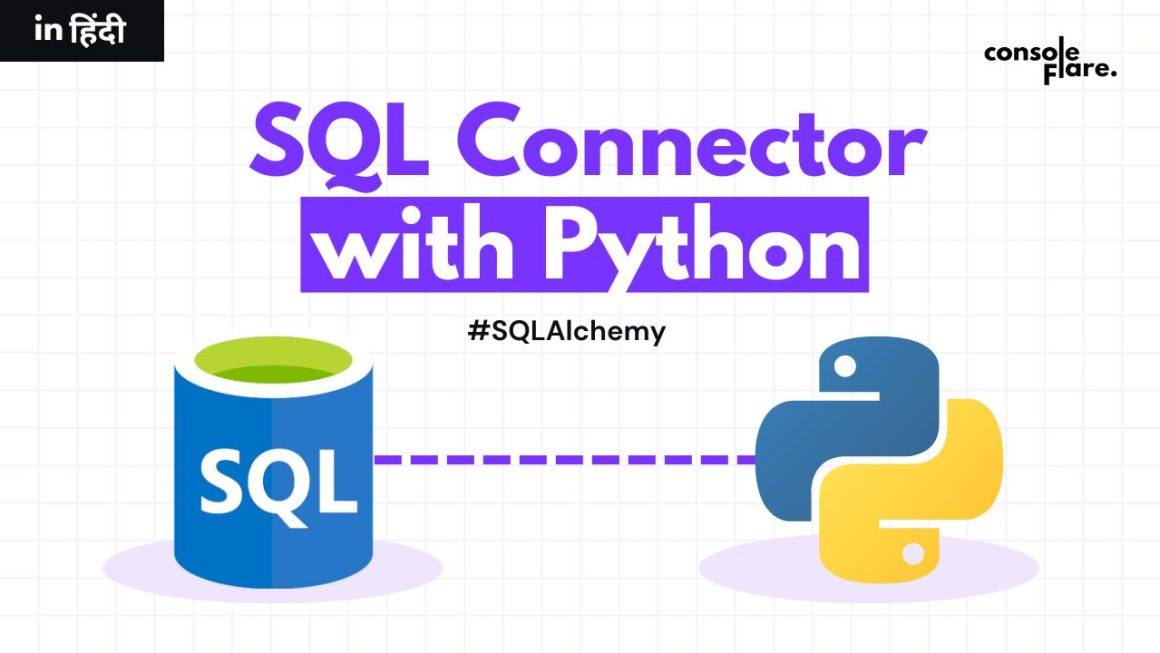If you’ve ever made a shopping list, a to-do list, or even a playlist, you already understand the concept behind Python list comprehensions. They allow you to build new lists from existing data — quickly, concisely, and intuitively.
In this article, we’ll demystify list comprehensions with real-world examples you can relate to. Whether you’re a beginner or brushing up on your Python skills, this guide will help you write cleaner, more efficient code.
Python List Comprehensions with Real-Life Examples
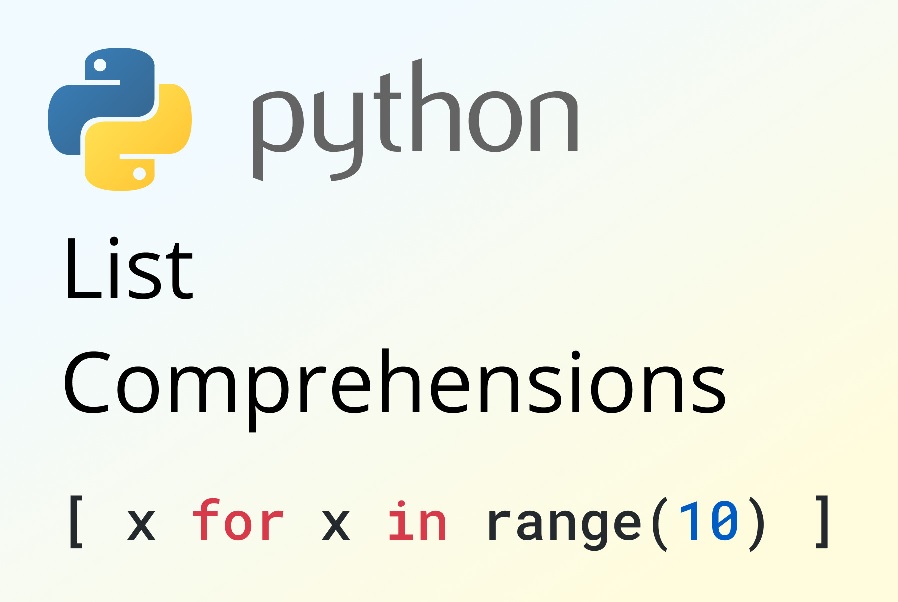
What Is a List Comprehension?
In Python, a list is a collection of items. For example:
vegetables = [“Potato”, “Tomato”, “Chili”, “Onion”]
Let’s say you want a new list that only contains vegetables with more than five letters. You could use a traditional for loop:
long_vegetables = []
for veg in vegetables:
if len(veg) > 5:
long_vegetables.append(veg)
But with a list comprehension, you can do the same in one line:
long_vegetables = [veg for veg in vegetables if len(veg) > 5]
Anatomy of a List Comprehension
The general structure looks like this:
[expression for item in iterable if condition]
- expression: The value to store in the new list.
- item: Each element from the iterable.
- iterable: The original data (list, tuple, etc.).
- condition (optional): A filter that determines what gets included.
Now let’s explore some practical, real-life examples.
Example 1: Filter Out Completed Tasks
Say you have a to-do list where completed tasks are marked with a ✓.
tasks = [“Pay bills”, “Read book ✓”, “Buy groceries”, “Walk dog ✓”]
To extract only the pending tasks:
pending_tasks = [task for task in tasks if “✓” not in task]
print(pending_tasks)
# Output: [‘Pay bills’, ‘Buy groceries’]
Like skimming your planner for unfinished tasks.
Example 2: Apply Discounts to Prices
You own a small store and want to apply a 10% discount to all prices.
prices = [100, 250, 75, 300]
discounted_prices = [price * 0.9 for price in prices]
print(discounted_prices)
# Output: [90.0, 225.0, 67.5, 270.0]
This mirrors using a calculator to apply discounts in bulk.
Example 3: Clean Up User Input
Imagine users submit their names in a web form. Some fields are left blank or include extra spaces.
names = [” Ram”, “Shyam”, “”, ” Krishna “]
valid_names = [name.strip() for name in names if name.strip()]
print(valid_names)
# Output: [‘Ram’, ‘Shyam’, ‘Krishna’]
Here, strip() removes whitespace, and only non-empty names are kept.
Example 4: Generate Squares of Numbers
You want a list of square numbers from 1 to 10.
squares = [x ** 2 for x in range(1, 11)]
print(squares)
# Output: [1, 4, 9, 16, 25, 36, 49, 64, 81, 100]
Think of this as asking a student to write down the squares of the first 10 numbers.
Example 5: Combine Colors and Objects
You have two lists and want every combination of color and object.
colors = [“red”, “green”]
objects = [“ball”, “car”]
combinations = [f”{color} {obj}” for color in colors for obj in objects]
print(combinations)
# Output: [‘red ball’, ‘red car’, ‘green ball’, ‘green car’]
Like mixing and matching shirts with pants — every pairing counts.
Example 6: Convert Celsius to Fahrenheit
You’re converting a list of temperatures from Celsius to Fahrenheit.
celsius = [0, 10, 20, 30]
fahrenheit = [(temp * 9/5) + 32 for temp in celsius]
print(fahrenheit)
# Output: [32.0, 50.0, 68.0, 86.0]
A practical task when dealing with different unit systems.
Example 7: Flatten a Nested List
You have a 2D list (a list of lists) and want to flatten it into a single list.
matrix = [[1, 2], [3, 4], [5, 6]]
flat = [num for row in matrix for num in row]
print(flat)
# Output: [1, 2, 3, 4, 5, 6]
Just like gathering socks from multiple drawers into one basket.
Conclusion
Python list comprehensions make your code shorter, cleaner, and more readable. Whether you’re filtering data, transforming values, or combining multiple sequences, list comprehensions are your go-to tool.
They may seem confusing at first, but with enough practice, they’ll become second nature.
If you’re just starting your Python or data science journey, platforms like Console Flare can guide you with hands-on projects and real-world applications of concepts like this. Their structured learning paths and expert mentorship will help you build confidence and a career in data.
For more such content and regular updates, follow us on Facebook, Instagram, LinkedIn