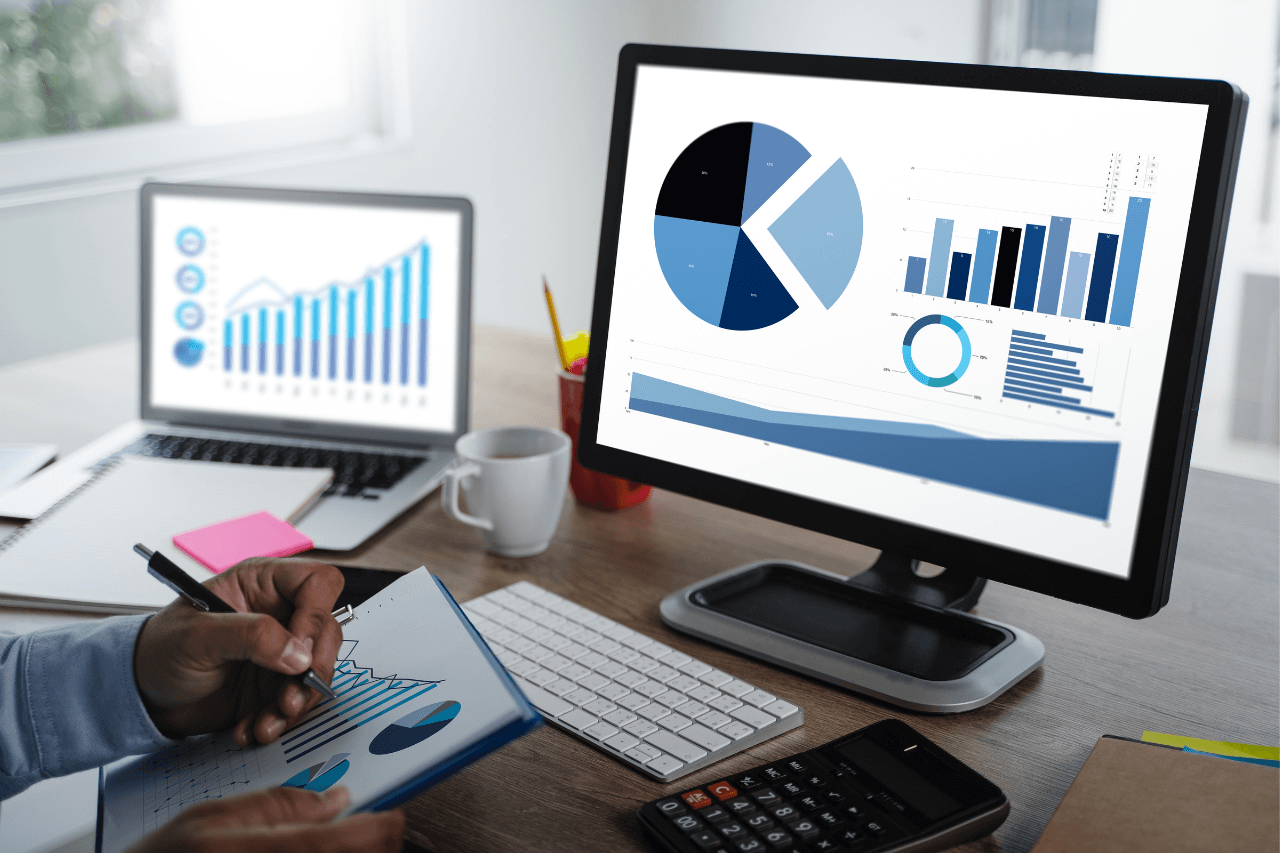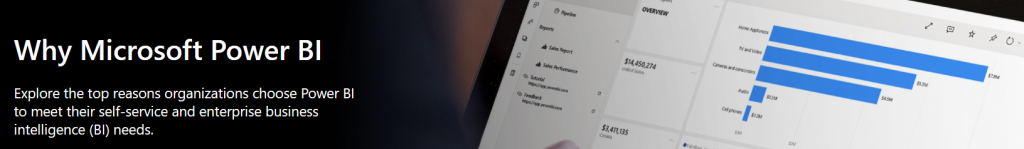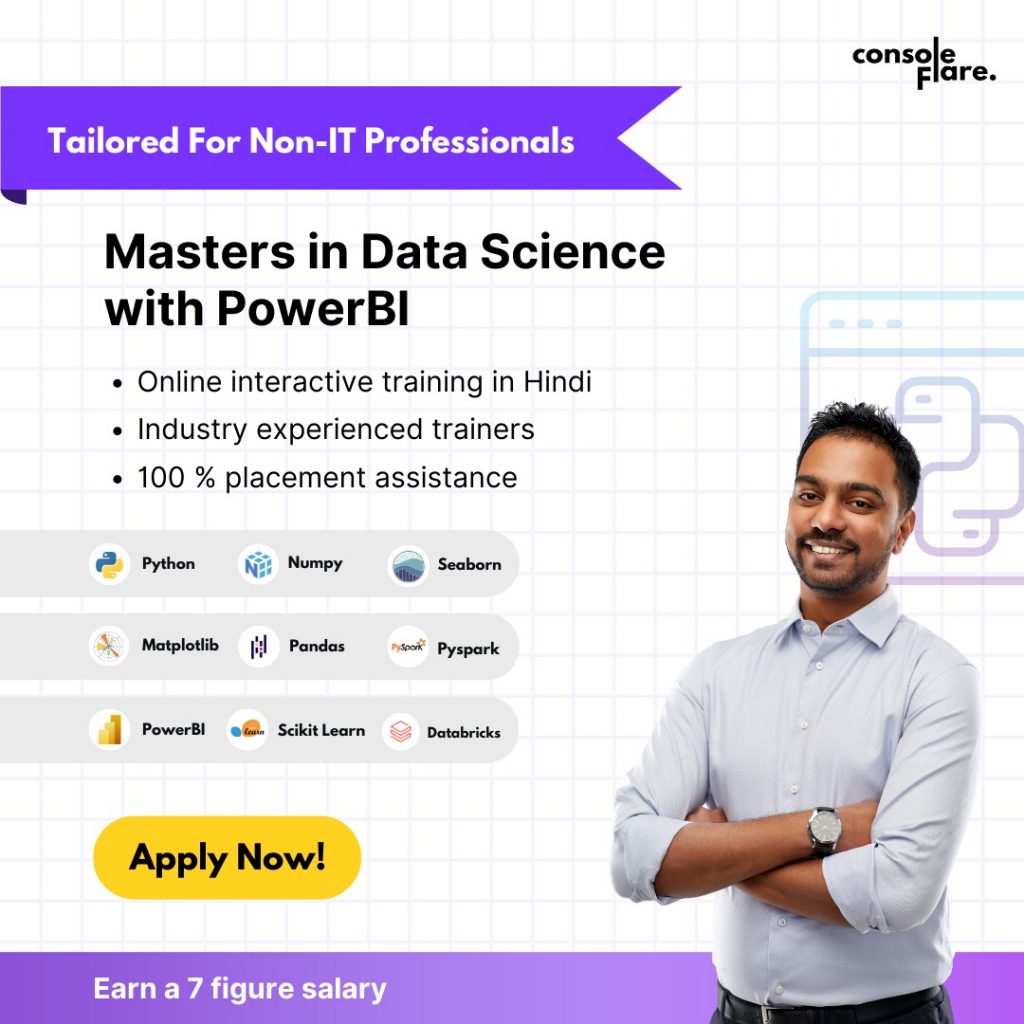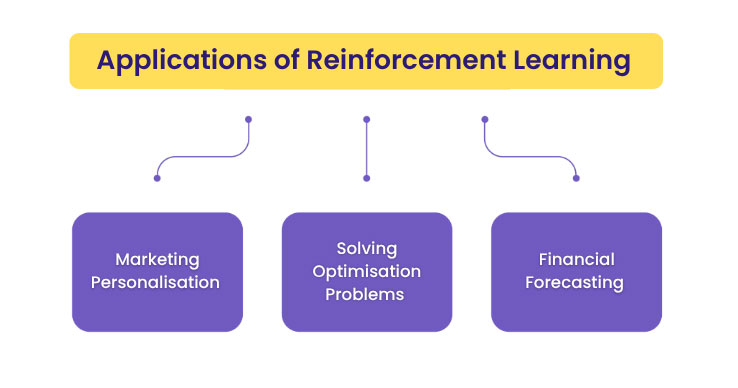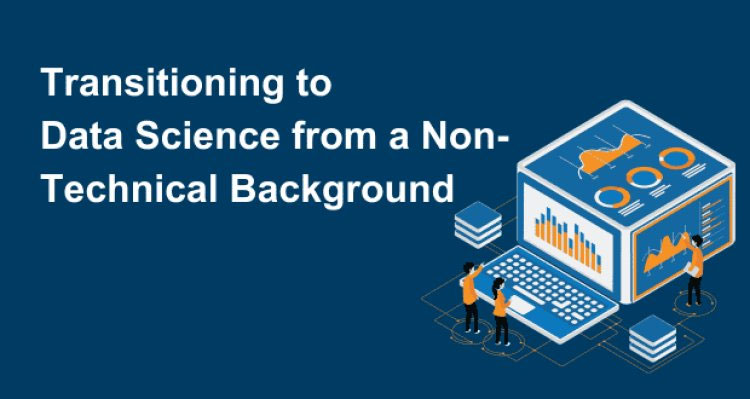Power BI vs Tableau
In the rapidly evolving world of data analytics and business intelligence (BI), choosing the right tool is crucial for organizations seeking to unlock the full potential of their data. Two popular contenders in this arena are Microsoft’s Power BI and Tableau.
In this article, we will compare Power BI and Tableau in 2023, examining their features, capabilities, and strengths to help you make an informed decision for your data visualization and BI reporting needs.
You’re reading the article, Power BI vs Tableau: Which Should You Choose in 2023?
Overview of Power BI and Tableau
a. Power BI: Developed by Microsoft, Power BI is a powerful business analytics tool that enables users to visualize and analyze data from various sources. It offers seamless integration with other Microsoft products and services, making it a favored choice for organizations already utilizing Microsoft’s ecosystem.
b. Tableau: Tableau, acquired by Salesforce in 2019, is a widely acclaimed data visualization and BI reporting platform. Known for its user-friendly interface and robust features, Tableau has a strong presence in the market, particularly among data enthusiasts and analysts.
You’re reading the article, Power BI vs Tableau: Which Should You Choose in 2023?
Data Visualization Capabilities
a. Power BI: Power BI provides a range of visualization options, including charts, graphs, maps, and tables. Its drag-and-drop interface simplifies the process of creating interactive visualizations. Power BI also offers a vast library of custom visuals contributed by the community, allowing users to create engaging and customized dashboards.
b. Tableau: Tableau is renowned for its intuitive and visually appealing dashboards. With a wide array of pre-built visualizations and interactive features, Tableau empowers users to explore and present data effectively. Its drag-and-drop functionality makes it easy to build compelling visual representations of complex datasets.
You’re reading the article, Power BI vs Tableau: Which Should You Choose in 2023?
Integration and Data Connectivity
a. Power BI: As part of the Microsoft ecosystem, Power BI seamlessly integrates with other Microsoft tools, such as Excel and Azure services. It also supports a wide range of data connectors, enabling users to connect to various data sources, including on-premises databases, cloud services, and online applications.
b. Tableau: Tableau offers extensive connectivity options, allowing users to connect to various databases, spreadsheets, and cloud services. Additionally, Tableau’s robust API enables integration with third-party applications, expanding its capabilities and versatility.
You’re reading the article, Power BI vs Tableau: Which Should You Choose in 2023?
Advanced Analytics and AI
a. Power BI: Power BI incorporates advanced analytics and AI capabilities through its Power Query and Power Pivot features. Users can leverage machine learning algorithms and statistical functions to gain deeper insights and perform predictive analytics. Power BI’s integration with Azure Machine Learning further enhances its AI capabilities.
b. Tableau: Tableau provides advanced analytics features, including statistical modeling, forecasting, and clustering. With Tableau’s integration with R and Python, users can leverage a wide range of statistical and machine learning libraries to perform complex analyses.
You’re reading the article, Power BI vs Tableau: Which Should You Choose in 2023?
Collaboration and Sharing
a. Power BI: Power BI offers robust collaboration and sharing capabilities. Users can publish reports and dashboards to the Power BI service, allowing stakeholders to access and interact with the data in real time. Power BI also provides options for embedding reports within other applications and sharing them securely with specific users or groups.
b. Tableau: Tableau facilitates seamless collaboration through its Tableau Server and Tableau Online platforms. Users can share interactive dashboards and report with colleagues, enabling real-time collaboration. Tableau’s subscription-based model allows viewers to interact with visualizations without the need for a Tableau license.
You’re reading the article, Power BI vs Tableau: Which Should You Choose in 2023?
Conclusion
Both Power BI and Tableau offer powerful features and capabilities for data visualization and BI reporting. While Power BI benefits from its integration with Microsoft’s ecosystem, Tableau excels in its user-friendly interface and visually appealing dashboards. Ultimately, the choice between Power BI and Tableau depends on your specific requirements, existing infrastructure, and preference for user experience.
As the business intelligence and data visualization landscape continues to evolve, staying informed about the latest features and updates of both Power BI and Tableau will ensure you make an informed decision that aligns with your organization’s needs. Whether you opt for Power BI’s seamless integration or Tableau’s intuitive design, both tools have the potential to unlock valuable insights from your data in 2023 and beyond.
Hope you liked reading the article, You’re reading the article, Power BI vs Tableau: Which Should You Choose in 2023. Please share your thoughts in the comments section below.