Microsoft Power BI is a data visualization tool and a product of Microsoft company. You’re reading the article Power BI vs Tableau. It is a collection of software services, apps, and connectors that work together that turn your unrelated sources of data into coherent, visually immersive, and interactive insights. To get better insights about Power BI, read our article What exactly is Power BI?
Tableau is a visual analytics platform transforming the way we use data to solve problems. To read more about Tableau and how it works, visit official website of Tableau Softwares.
In this article, we’re going to discuss main features of Microsoft Power BI & Tableau.
Features of Power BI
- Customizable dashboards
- Datasets
- Reports
- Navigation pane
- Q&A question box
- Help & feedback buttons
- Ad Hoc reporting and analysis
- Online Analytical Processing (OLAP)
- Trend indicators
- Interactive reports authoring
- Complete reporting & data visualization tools
- Real-time dashboards that help business owners solve problems as they occur
- Offers Power BI embedded, azure service that allows applications to interact with Power BI
- Q&A feature of Power BI allows users to ask questions using natural language to get answers in a specific graphical form.
- Content Packs: for sharing dashboards with team
Features of Tableau
- Data blending
- No need of technical knowledge
- Real-time analysis
- Data collaboration and data notifications
- DAX analysis function
- Patented technology from Stanford university
- Toggle view and drag-and-drop
- List of native data connectors
- Highlight and filter data
- Share dashboards
- Embed dashboards within
- Mobile-ready dashboards
- Tableau reader for data viewing
- Dashboard commenting
- Create “no-code” data queries
- Translate queries to visualizations
- Import all ranges and sizes of data
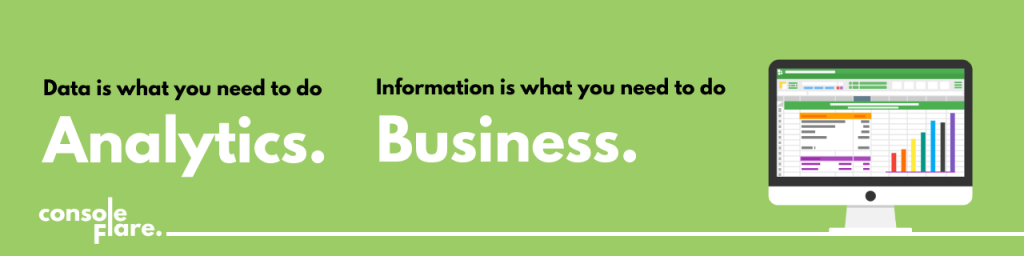
Key Differences – Power BI vs Tableau
If you are doing a comparison between the data visualization tools Power BI vs Tableau, you must consider these factors:
- Tableau deploys MDX for measures and dimensions while Power BI uses DAX for calculating and measuring columns.
- Tableau platform is known for its data visualization functionality whereas Power BI offers numerous data points to offer data visualization
- Tableau BI can handle a huge volume of data with better performance while Power BI can handle a limited volume of data.
- Tableau works best when there is a vast data in the cloud but Power Bl doesn’t work better with a massive amount of data
- Tableau is used by analysts and experienced- users mostly use for their analytics purposes and Power BI is used by both naive and experienced users.
- Tableau is a little difficult whereas Power BI interface is very easy to learn.
Hope you enjoyed reading the article Power BI vs Tableau. Learn Power Bi with Console Flare: Join Masters in Data Science With Power BI program now.
Content Reference: Guru99.com


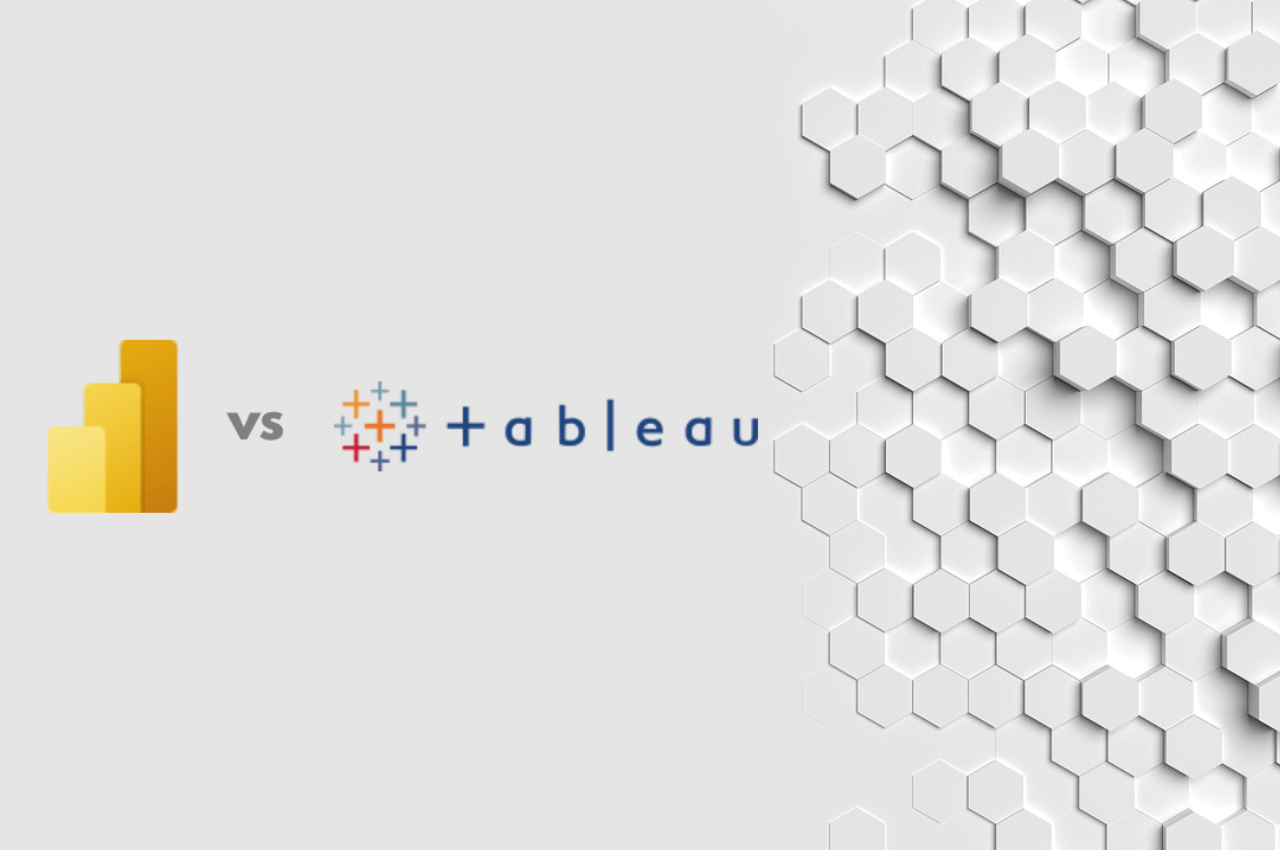
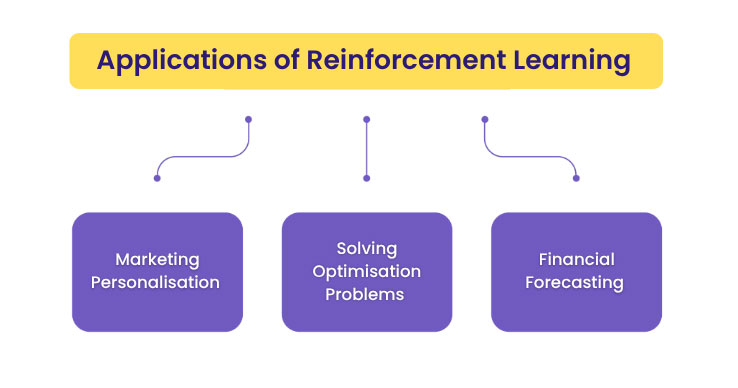

One thought on “Power BI vs Tableau – Which One You Should Opt?”