In the previous article, you got to know everything about About, Education, Experience, License & Certifications. In this article, we’ll discuss to optimize linkedin profile for a better career growth. We’ll explain how to update your projects, skills and how to get endorsements & recommendations that can make your profile look more descriptive.
How LinkedIn is Important For Career Growth
In the first step, we’re going to explain the way you should describe the projects on your LinkedIn profile for a better career growth.
1. Projects: Coming 2nd to the “Experience” section, the “Projects” tab on your profile holds significant importance. Under the Projects, you must mention all the relevant projects that you’ve worked upon in your career.
When you add a Project, you’re asked to enter the duration of the project where you mention the time period when you’ve worked on the project. Also, you get space to describe your project. When a recruiter or HR manager visits your profile, they look for your experience as well as past projects.
Always mention the description under the projects, so that the recruiters don’t get problems in understanding your capability & skills.
Under the projects description, mention the flowchart of the projects, and all the tools that you’ve worked upon in order to perform the project.
Let’s talk about how updating skills on LinkedIn can be useful for career growth.
2. Skills: Under the Skills tab, you must enter all the skills that you have. It can be a domain name like Data Analysis, it can be a tool like NumPy, Pandas, MS Excel or it can be the technology that you’re learning.
You must enter at least 3 skills and up to 50 skills.
On the basis of skills you showcase, the recruiters get to know about the tools & your working domain. It is good to showcase the skills relevant to your field if you’re looking to get the best out of it.
When you add Skills to your profile, your connections can give you endorsements on the same skills that you’ve entered. They can also give their inputs according to what they think about your skills in terms of your level of knowledge.
Your profile looks more mature if some of your colleagues endorse you for the relevant skills.
3. Recommendations: You must have heard about the reviews on Facebook & Google. The “Recommendation” section of LinkedIn works the same as a review on Facebook.
Your connections, colleagues, or clients can write feedback about you on your profile and it will be visible to everyone on LinkedIn.
You can also ask for a recommendation from your connections.
The more you connect with the people on LinkedIn, the better the chances of yours to get more recommendations. You can also request recommendations from your colleagues and clients by sending them a recommendation request on LinkedIn.
That’s it. You are done with LinkedIn Profile Optimization for a better career growth. To get more info about how to use LinkedIn in order to get the best results for career growth, stay connected and read our next blog.
Visit our LinkedIn Page to get the latest updates. To pursue your career as a Data Professional, visit our website.
How To Optimize Your LinkedIn Profile – Part 1
How To Optimize Your LinkedIn Profile – Part 2






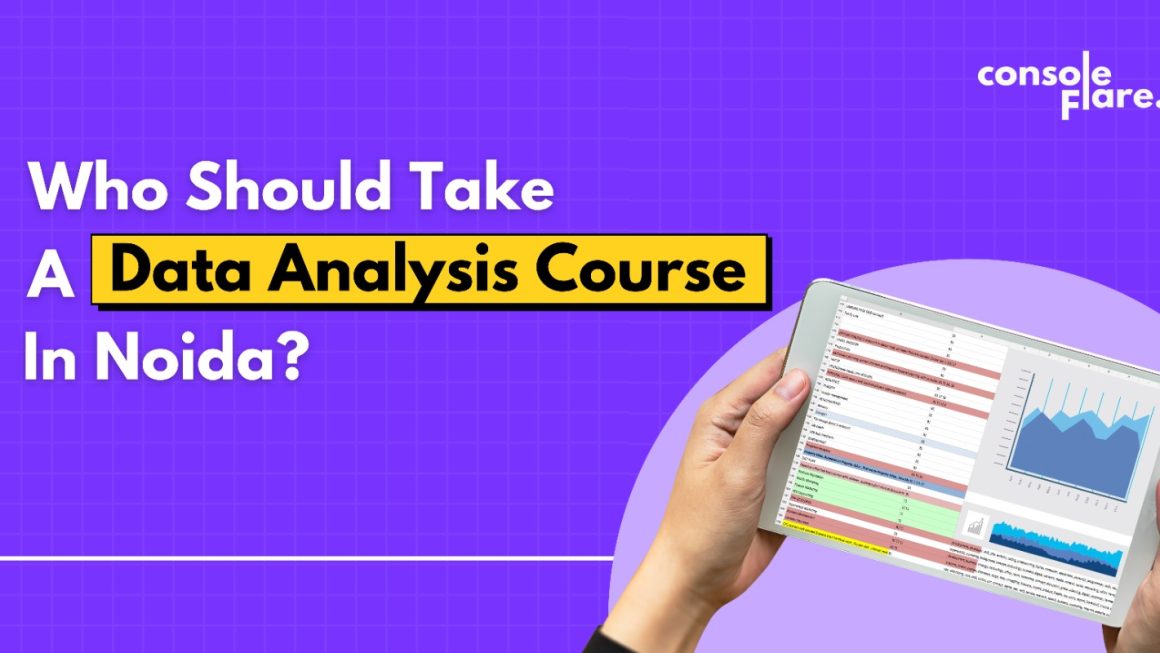
3 thoughts on “For Better Career Growth, How To Optimize Your LinkedIn Profile – Part 3”