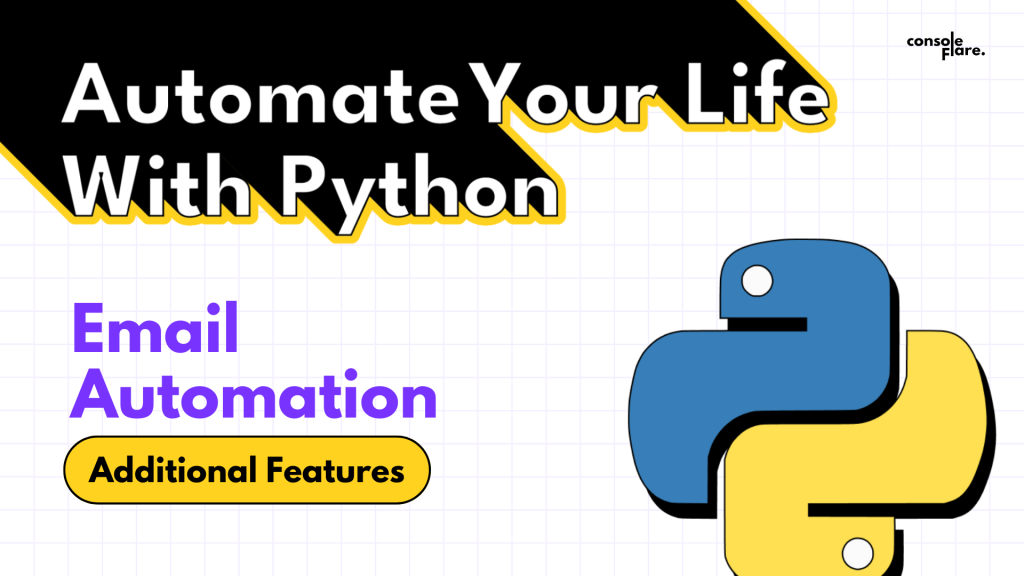In the continuously evolving field of data science, email automation plays a crucial role in streamlining processes, improving efficiency, and maximizing productivity. Email automation helps organizations send notifications, reports, and personalized messages. Email automation not only helps in mailing processes inside the organization but also helps the organizations in target marketing. We all receive notifications from Zomato using our name like “Hi Atul, What’s for dinner tonight”, or personalized mail from our banks like “Hello Atul, you are already approved for a four-wheeler loan”.
Email automation can significantly enhance your data science projects. In this blog, we’ll explore the importance of email automation from a data science perspective, and provide a step-by-step explanation of a Python script designed to automate email sending with attachments, scheduling, cc, and bcc.
But first, let’s have a glimpse,
Why Email Automation Matters in Data Science?
- Efficiency and Productivity: Automating routine email tasks saves time and allows data scientists to focus on more complex and value-added activities. Tasks such as sending periodic reports, alerts, or updates can be automated, reducing manual effort and the risk of errors.
- Consistency: Automation ensures that emails are sent consistently at the right time, maintaining a steady flow of communication. This is particularly important for scheduled reports, reminders, and notifications.
- Scalability: As data science projects grow, so does the volume of communication. Automated email systems can handle many recipients and messages, making it easier to scale communication efforts without additional efforts and resources.
- Personalization: With automation, emails can be personalized at scale, ensuring that each recipient receives relevant and customized content. This can improve engagement and the overall effectiveness of your communication.
- Data-Driven Insights: Automated email systems can be integrated with analytics tools to track open rates, click-through rates, and other metrics. This data can provide valuable insights into the effectiveness of your communication strategy and help you optimize it over time.
For more such content and regular updates, follow us on Facebook, Instagram, LinkedIn
Email Automation in Data Science
Now let’s create the program step by step for Email Automation:
1. Importing necessary modules for email automation
We will import a variety of modules and classes that will be responsible for creating the structure of email, scheduling, and establishing a connection with the server.
# smtp--- simple mail transfer protocol
# mime--- multipurpose internet mail extension
import smtplib # Responsible for Server connectivity
from email.mime.multipart import MIMEMultipart # Responsible for structure of the email
from email.mime.text import MIMEText # Responsible for the text content of the mail
from email.mime.base import MIMEBase # Responsible for attachments
from email import encoders # Responsible for encoding the mail
import os # Responsible to access files for attachments
from datetime import datetime, timedelta # Responsible for accessing datetime, calculation
import time # in time difference and scheduling2. Create a function to send an email
This function will be completely responsible for server setup, email structure, attachments, recipients, and exception handling with the help of various parameters
def send_email(smtp_server, smtp_port, login, password, subject, body, recipients, cc=None,
bcc=None, attachment_paths=None):
# Set up the server
server = smtplib.SMTP(smtp_server, smtp_port)
server.starttls()
server.login(login, password)
# Create the email
msg = MIMEMultipart()
msg['From'] = login
msg['To'] = ", ".join(recipients)
msg['Subject'] = subject
if cc:
msg['Cc'] = ", ".join(cc)
msg.attach(MIMEText(body, 'plain'))
# Attach files
if attachment_paths:
for file_path in attachment_paths:
if os.path.exists(file_path):
part = MIMEBase('application', 'octet-stream')
with open(file_path, 'rb') as file:
part.set_payload(file.read())
encoders.encode_base64(part)
part.add_header('Content-Disposition', f"attachment; filename=
{os.path.basename(file_path)}")
msg.attach(part)
else:
print(f"File not found: {file_path}")
# Combine all recipients including cc and bcc
all_recipients = recipients + (cc if cc else []) + (bcc if bcc else [])
# (Exception Handling )Send the email
try:
server.sendmail(login, all_recipients, msg.as_string())
print("Email sent successfully!")
except Exception as e:
print(f"Failed to send email: {e}")
finally:
server.quit()3. Create a function to schedule an email
The purpose of this function is to schedule an email as per the user’s requirement. This function will schedule the email, call the upper function, and send the mail.
def schedule_email(send_time, smtp_server, smtp_port, login, password, subject, body, recipients,
cc=None, bcc=None, attachment_paths=None):
# Calculate the delay until send_time
current_time = datetime.now()
delay = (send_time - current_time).total_seconds()
if delay > 0:
print(f"Email will be sent in {delay} seconds.")
time.sleep(delay)
send_email(smtp_server, smtp_port, login, password, subject, body, recipients, cc, bcc, attachment_paths)
4. Required Variables, Calling the function with arguments
Now we need to create all the necessary variables and call the function. You can also take input from the user for variables.
# Variables
smtp_server = 'smtp.gmail.com'
smtp_port = 587
login = 'your_email@gmail.com'
password = 'your_password' # gmail password
subject = 'This is the subject of the trial mail'
body = 'This is the body of the trial email to check if it is working or not.'
recipients = ['recipient1@example.com', 'recipient2@example.com']
cc = ['cc1@example.com', 'cc2@example.com'] # Add CC addresses here
bcc = ['bcc1@example.com'] # Add BCC addresses here
attachment_paths = ['file 1', 'file 2','file 3']
# Set the specific time to send the email (e.g., today at 03:15 AM)
now = datetime.now()
send_time = datetime(year=now.year, month=now.month, day=now.day, hour=15, minute=15)
# If the specified time has already passed for today, schedule it for tomorrow
if send_time < now:
send_time = send_time + timedelta(days=1)
schedule_email(send_time, smtp_server, smtp_port, login, password, subject, body, recipients, cc, bcc, attachment_paths)
Now your code is complete, just set the time and click on run.
Conclusion
Email automation is a powerful tool in the data science toolkit, offering numerous benefits in terms of efficiency, consistency, scalability, and personalization. By automating routine email tasks, data scientists can save time, reduce errors, and improve the overall effectiveness of their communication. The provided Python script demonstrates how to automate email sending with attachments, making it easy to integrate email automation into your data science projects.
With email automation, you can ensure the timely delivery of important information, enhance engagement with personalized content, and gain valuable insights through data-driven analytics. Embrace email automation and unlock its potential to transform your data science workflows.
If you’re ready to embark on a rewarding career in data science, consider enrolling in a comprehensive course that focuses on Python.
At ConsoleFlare, we offer tailored courses that provide hands-on experience and in-depth knowledge to help you master Python and excel in your data science journey. Join us and take the first step towards becoming a data science expert with Python at your fingertips.
Register yourself with ConsoleFlare for our free workshop on data science. In this workshop, you will get to know each tool and technology of data analysis from scratch that will make you skillfully eligible for any data science profile.
Thinking, Why Console Flare?
- Recently, ConsoleFlare has been recognized as one of the Top 10 Most Promising Data Science Training Institutes of 2023.
- Console Flare offers the opportunity to learn Data Science in Hindi, just like how you speak daily.
- Console Flare believes in the idea of “What to learn and what not to learn” and this can be seen in their curriculum structure. They have designed their program based on what you need to learn for data science and nothing else.
- Want more reasons,
Register yourself on consoleflare and we can help you switch your career to Data Science in just 6 months.
Happy coding, future data scientists!
The complete code:
import smtplib
from email.mime.multipart import MIMEMultipart
from email.mime.text import MIMEText
from email.mime.base import MIMEBase
from email import encoders
import os
from datetime import datetime, timedelta
import time
def send_email(smtp_server, smtp_port, login, password, subject, body, recipients, cc=None, bcc=None, attachment_paths=None):
# Set up the server
server = smtplib.SMTP(smtp_server, smtp_port)
server.starttls()
server.login(login, password)
# Create the email
msg = MIMEMultipart()
msg['From'] = login
msg['To'] = ", ".join(recipients)
msg['Subject'] = subject
if cc:
msg['Cc'] = ", ".join(cc)
msg.attach(MIMEText(body, 'plain'))
# Attach files
if attachment_paths:
for file_path in attachment_paths:
if os.path.exists(file_path):
part = MIMEBase('application', 'octet-stream')
with open(file_path, 'rb') as file:
part.set_payload(file.read())
encoders.encode_base64(part)
part.add_header('Content-Disposition', f"attachment; filename={os.path.basename(file_path)}")
msg.attach(part)
else:
print(f"File not found: {file_path}")
# Combine all recipients including cc and bcc
all_recipients = recipients + (cc if cc else []) + (bcc if bcc else [])
# Send the email
try:
server.sendmail(login, all_recipients, msg.as_string())
print("Email sent successfully!")
except Exception as e:
print(f"Failed to send email: {e}")
finally:
server.quit()
def schedule_email(send_time, smtp_server, smtp_port, login, password, subject, body, recipients, cc=None, bcc=None, attachment_paths=None):
# Calculate the delay until send_time
current_time = datetime.now()
delay = (send_time - current_time).total_seconds()
if delay > 0:
print(f"Email will be sent in {delay} seconds.")
time.sleep(delay)
send_email(smtp_server, smtp_port, login, password, subject, body, recipients, cc, bcc, attachment_paths)
# Usage
smtp_server = 'smtp.gmail.com'
smtp_port = 587
login = 'your_email@gmail.com'
password = 'your_password'
subject = 'This is the subject of the trial mail'
body = 'This is the body of the trial email to check if it is working or not.'
recipients = ['recipient1@example.com', 'recipient2@example.com']
cc = ['cc1@example.com', 'cc2@example.com'] # Add CC addresses here
bcc = ['bcc1@example.com'] # Add BCC addresses here
attachment_paths = ['expense.txt', 'file1.txt','download.jpeg']
# Set the specific time to send the email (e.g., today at 03:15 AM)
now = datetime.now()
send_time = datetime(year=now.year, month=now.month, day=now.day, hour=9, minute=15)
# If the specified time has already passed for today, schedule it for tomorrow
if send_time < now:
send_time = send_time + timedelta(days=1)
schedule_email(send_time, smtp_server, smtp_port, login, password, subject, body, recipients, cc, bcc, attachment_paths)