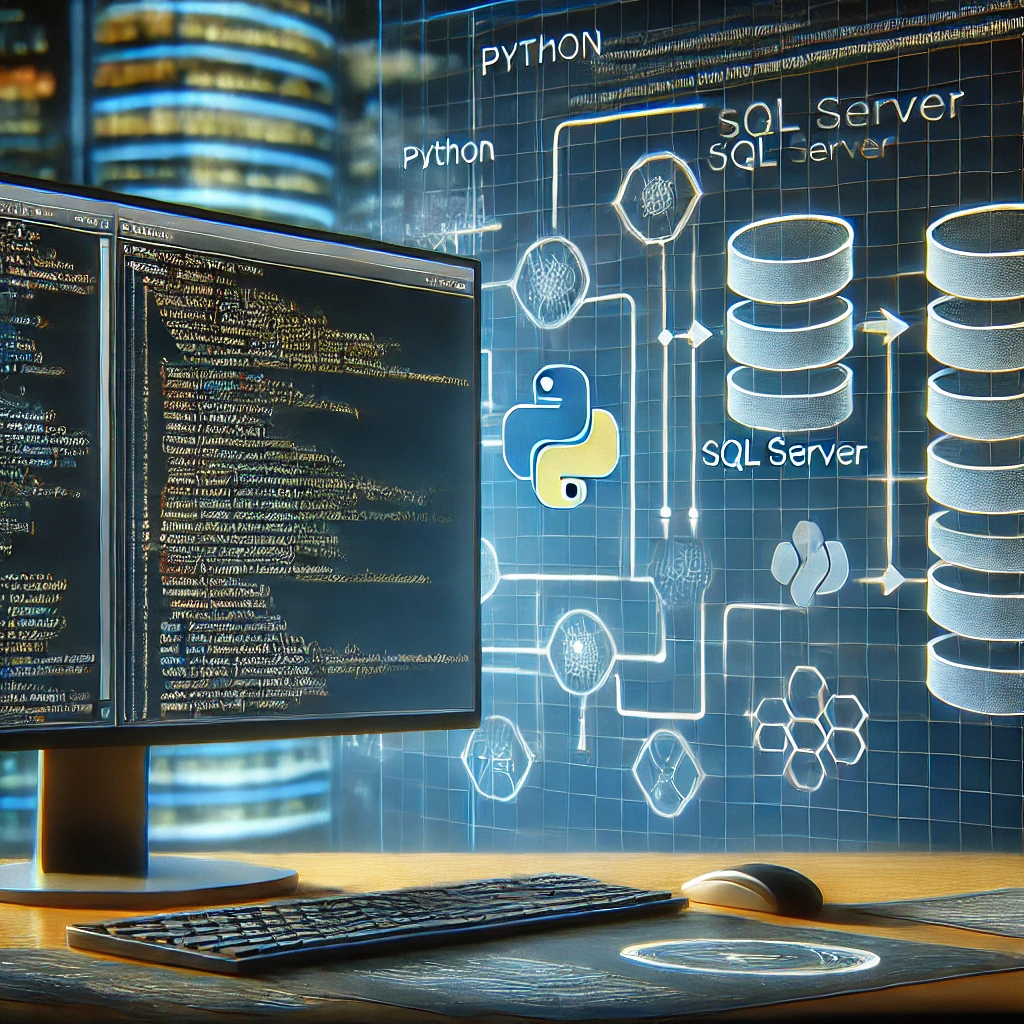Introduction
import pyodbc
from sqlalchemy import create_engine
server = 'your_server_address'
database = 'your_database_name'
username = 'your_username'
password = 'your_password'
connection_string = f"mssql+pyodbc://{username}:{password}@{server}/{database}?driver=SQL Server" engine = create_engine(connection_string) Execute a query to verify the connection and fetch data: query = "SELECT * FROM your_table_name"
df = pd.read_sql(query, engine)
print(df.head())In the world of data science and analytics, the ability to harness and manipulate data efficiently is paramount. Microsoft SQL Server is a powerful tool for database management, and Python, with its simplicity and versatility, is a favorite for data scientists. By connecting Python to SQL Server, professionals can leverage the strengths of both tools for superior data analysis and manipulation. This blog post by Consoleflare will guide you through connecting Python to SQL Server using Pandas, providing you with the necessary skills to enhance your data handling capabilities.
Requirements
Before we dive into the connection setup, make sure you have the following components installed on your system:
- Python: A robust programming language popular in data science and machine learning. Download Python here.
- Pandas: A Python library for data manipulation and analysis. Install it via pip:
pip install pandas - SQLAlchemy: A Python SQL toolkit and Object Relational Mapper that gives application developers the full power and flexibility of SQL. Install it using pip:
pip install sqlalchemy - pyodbc or pymssql: These are popular Python libraries that facilitate connections to MS SQL Server. Choose one to install:
pip install pyodbc # or pip install pymssql
Setting Up the Environment
After installing the necessary libraries, you need to set up your environment to facilitate a smooth connection between Python and SQL Server.
Establishing the Connection
To connect Python with SQL Server, follow these detailed steps:
- Configure SQL Server:
- Ensure that SQL Server is set up to accept remote connections.
- Create a test database and user with appropriate permissions.
- Connecting to SQL Server using SQLAlchemy and pyodbc: Import the required modules:
import pandas as pd from sqlalchemy import create_engineSet up your database connection string. Replace the placeholders with your actual server details:
server = 'your_server_address'
database = 'your_database_name'
username = 'your_username'
password = 'your_password'
connection_string = f"mssql+pyodbc://{username}:{password}@{server}/{database}?driver=SQL Server" engine = create_engine(connection_string) Execute a query to verify the connection and fetch data: query = "SELECT * FROM your_table_name"
df = pd.read_sql(query, engine)
print(df.head())Using the Connection for Data Analysis
With the connection established, you can now perform a range of data analysis tasks using Pandas. Here are a few examples of what you can do:
- Data Filtering: Filter rows based on column values.
- Aggregation: Aggregate data using SQL-like commands with Pandas.
- Data Merging: Merge data from multiple tables to create comprehensive datasets.
Best Practices and Tips
While connecting and querying data, keep these best practices in mind:
- Security: Avoid hardcoding credentials directly in scripts. Use environment variables or secure vaults to manage credentials.
- Performance: Limit data fetching to only the necessary columns to reduce memory usage and improve query performance.
Conclusion
Connecting Python with SQL Server opens up a multitude of possibilities for data manipulation and analysis. By following this guide, you can start leveraging the powerful combination of Python’s ease of use and SQL Server’s robust data management capabilities.
Call to Action
Are you looking to deepen your data science skills? Consider signing up for one of Consoleflare’s comprehensive courses. Our programs are designed to equip you with the tools and knowledge needed to excel in data science, machine learning, and beyond. Visit our website today to learn more and enroll!